Qlogic QLA2300 User Manual
Browse online or download User Manual for Network switches Qlogic QLA2300. QLogic QLA2300/QLA2312 FCode Readme File
- Page / 9
- Table of contents
- BOOKMARKS



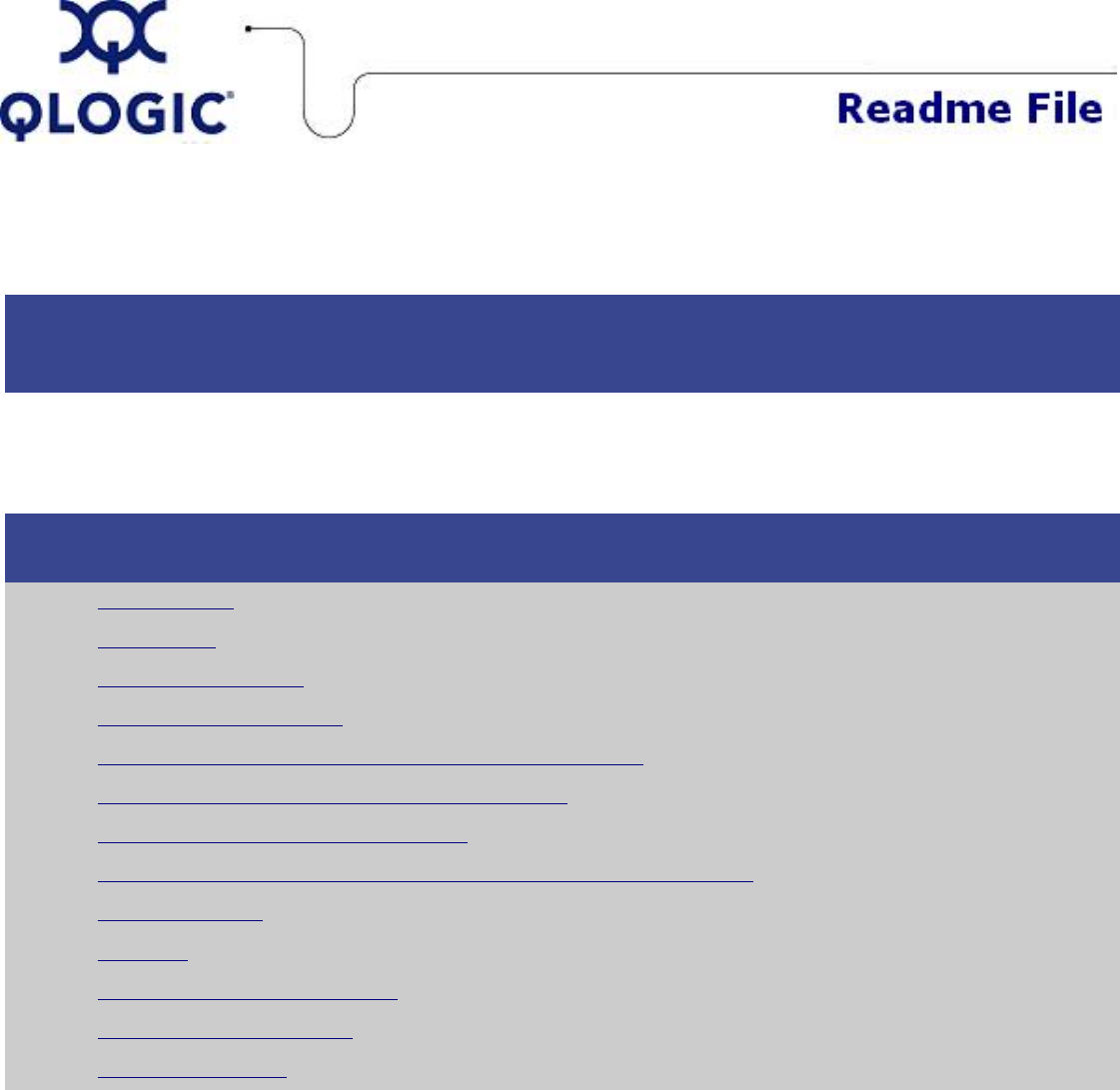
Summary of Contents
QLogic QLA2300/QLA2312 FCodeThis software license applies only to QLogic customers.QLogic Corporation.All rights reserved.Table of Contents1.File Co
1. File ContentsNOTE: This FCode is for PCI or cPCI (Compact PCI) HBA's only. 2300/2310 based HBAs must use ifp2300.prom file. 2312 based HBA&apo
● To scan for attached Fibre Channel devices:ok probe-scsi-allorAt the ok prompt locate the QLogic device in device tree and select it.Example:ok
5. Setting and Viewing Fibre Channel Connection Mode ● To view the current host adapter Fibre Channel connection mode, type show-connection-mode.E
7. Setting and Viewing Adapter loopId ● To view the current host adapter loopId, type show-adapter-loopid.Example:ok show-adapter-loopidAdapter lo
10. Self Test To invoke a minimal self test, enter test at the ok prompt followed by the adapter device path as in the following example.ok test /pci@
Filesystem kbytes used avail capacity Mounted on/dev/dsk/c0t0d0s02577118 1650245 875331 66%//proc0 0 0 0%/procfd 0 0 0 0%/dev/fdmnttab 0 0 0 0%
Part Tag Flag Cylinders Size Blocks0 root wm 0 - 8738 4.00 GB(8739/0/0)83894401 swap wu 8739 - 9188 210.94 MB(450/0/0)4320002 backup wu 0 - 92
9. Edit the new vfstab file to properly mount the new partition(s) during boot. In this case each reference to c0t0d0s0 would be changed to c3t130d0s
More documents for Network switches Qlogic QLA2300


 (112 pages)
(112 pages) (114 pages)
(114 pages) (42 pages)
(42 pages)







Comments to this Manuals